Free internet using Ultrasurf 10.10 software and SMART Prepaid Plug-it Modem
What you'll need:
1. SMART Broadband Plug-it Prepaid
2. SMART Buddy Sim (to get connected, you need at least P9 load
credit, this expires so you need to maintain the balance everyday for
unlimited surfing, not bad, considering it's P50/day for unlimited
surfing.
a little savvy tip: Try using SMART's Load Wallet for non expiring load.
3.Utrasurf 10.10 software. Download it here:
http://www.ultrareach.com/download_en.htm
4. Browser: Mozilla Firefox preferred.
STEPS:
1. Make sure you're not running any program that requires internet
data onto your PC (eg. BitTorrent, uTorrent, Yahoo Messenger, Skype,
MSN messenger, Google Talk) or else your 9 peso credit may be charge
for it so stop running programs first until you get this all set.
2.Remove SMART Bro SIM card from your SMART Broadband modem. Insert
SMART Buddy SIM.
3. Open SMART BRO modem program like you use to. Wait until it reads
your SMART Buddy Sim.
4. Click the Wrench button where the Network Setup is, Click Config,
make a new connection by clicking Add
Fill up the following:
Config name: Whatever name you want (Ex. MyFreeInternet)
Dial: *99#
apn: internet
Leave the rest of the setting as it is.
Click OK, then set the added connection you just made as Default.
Click Connect button as usual. Wait until you successfully connect.
NEXT STEPS:
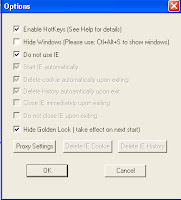 Now start running ULTRASURF 10.10
Now start running ULTRASURF 10.10ULTRASURF SETUP:
1. Click Option
Check boxes: Do not USe IE
Hide Golden Lock
Click "Proxy Settings"
Select "Manual Proxy Settings"
Set it up with this:
Proxy Host: proxy.smartbro.net
Proxy Port: 8080
Click OK
Click Exit then Start ULTRASURF once more.
Wait until it says: "Successfully connected to server!"

-----------------------------NEXT NEXT THING:
But...WAIT, do not open your browser yet, you needed to setup your
browser's Proxy too!
Mozilla Firefox
Options->Advance->Network
Proxy: 127.0.0.1
Port: 9666
Google Chrome
Option-Under the Hood->Network
Click Setting
Proxy: 127.0.0.1
Port: 9666
Warning: Google Chrome resets proxy server every time you get
disconnected from either modem or Ultrasurf so watch out for this.
Better stick on using Mozilla Firefox.
To use software or programs like Yahoo Messenger, you should set its
proxy first before trying to login. Same thing with Torrent programs.
Just find where is the Network setup and there you can see proxy
settings.
CREDIT GOES to: Symbianize.com forum site and UltraReach Internet
Corporation, makers of UltraSurf.

No comments:
Post a Comment